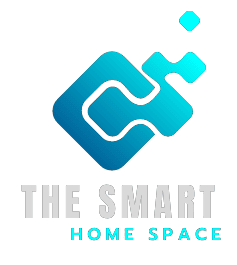If you have a smart light bulb you should also need to know how to reset the smart light bulb. In this article, we are going to figure out how to How To Reset a Smart Light Bulb?
Even with the wonders of technology simple devices like smart light bulbs may require troubleshooting or occasional resets. Whether you encounter an issue or wish to start anew, knowing how to reset a smart light bulb to its factory settings is essential. The good news is that the answer to this question is often straightforward, offering a simple process to regain control over your lighting setup and ensure smooth operation.

Step-by-Step Guide to How to Reset Smart Light Bulb
In general, resetting any smart light bulb would include simple generic steps. we will first look into them.
- Step 01 – Identify the Manufacturer of the smart bulb
- Step 02 – Identify their setup process
- Step 03 – Follow the steps as prescribed by the manufacturer
We have included detailed steps to reset Feit Smart Bulb, GE Smart Bulb, Sylvania Smart Bulb, Meross Smart Bulb, and Kasa Smart Bulb below.
How To Reset Feit Smart Bulb?
You can use the following steps to reset Feit Smart Bulb
- Step 01 – Screw the smart bulb into a powered socket and start with the bulb switched off
- Step 02 – Turn on the bulb
- Step 03 – Wait for one second
- Step 04 – Turn off the bulb and wait for one second
- Step 05 – Repeat steps 02, 03, and 04 three times in a row
- Step 06 – Bulb will flash rapidly at success full reset
- Allow -10 seconds after performing the reset process to ensure the reset is successful
- If the reset doesn’t work the first time repeat the steps until the bulb flashes rapidly
How To Reset GE Smart Bulb?
You can use the following steps to reset C by GE smart Bulb
- Step 01 – Screw the smart bulb into a powered socket and start with the bulb switched off
- Step 02 – Turn it on for 8 seconds
- Step 03 – Turn it off for 2 seconds
- Step 04 – Turn it on for 8 seconds and turn it off for 2 seconds four more times in a row
- You will see that your light is flashing indicating that it has been factory reset
- You may now reconnect it to your smart device
How To Reset Sylvania Smart Bulb?
To reset Sylvania’s ultra iQ smart bulb and resolve connectivity or other issues, follow these step-by-step instructions:
- Step 01 – Start with the smart bulb in the ON position.
- Step 02 – Turn the bulb OFF for 1 second.
- Step 03 – Turn the bulb ON for 1 second.
- Step 04 – Repeat steps 2 and 3 a total of 8 times.
- Step 05 – After the last OFF, leave the bulb in the ON position.
- Step 06 – After 5 seconds, the bulb will flash, indicating a successful reset.
By following these steps, you can reset your Sylvania ultra iQ smart bulb, resolve any issues it may be experiencing, and then reconfigure it to regain control and optimal functionality.
How To Reset Meross Smart Bulb?
- Step 01 – Screw the smart bulb into a powered socket and start with the bulb switched off
- Step 02 – Turn it on for 5 seconds and turn it off for 2 seconds
- Step 03 – Turn it on for 5 seconds and turn it off for 2 seconds 4 more times
How To Reset Kasa Smart Bulb?
Resetting a TP-Link Kasa smart bulb can be done in two ways: a soft reset and a full factory reset. Here are the step-by-step instructions for each method:
Soft Reset (Preserving Configuration)
- Step 01 – Turn OFF the light switch controller.
- Step 02 – Turn ON the light switch.
- Step 03 – Flick the switch a total of 3 times.
- Step 04 – A soft reset has been completed without losing the configuration.
Full Factory Reset (Erasing Existing Settings)
- Step 01 – Turn OFF the light switch controlling the bulb.
- Step 02: – Flick the light switch ON and OFF 5 times.
- Step 03 – All existing settings will be erased.
- Step 04 – You will need to set up the smart bulb again from scratch.
By following these step-by-step instructions, you can perform either a soft reset to retain the current configuration or a full factory reset to start fresh, knowing that the existing settings will be erased and require reconfiguration.
Conclusion
In an era of technological marvels, mastering the art of troubleshooting and resetting smart devices like light bulbs will always come in handy. Whether for resolving glitches or to start fresh, the process of restoring a smart light bulb to its factory settings is usually simple and straightforward. This article has demystified this process, offering a range of methods encompassing manufacturer-specific steps in an easily understandable manner. By grasping these techniques, you can confidently navigate through occasional hiccups in your interconnected world, ensuring that the luminosity of smart innovation continues to brighten your lives with efficiency and convenience.